Today IBM
announced Spectrum Virtualize 8.1 with some exciting enhancements to the code
including cache and encryption enhancements, an updated GUI, remote support
assistance, health checker and more.
The biggest headliner in the release is undoubtedly the cache enhancements.
The biggest headliner in the release is undoubtedly the cache enhancements.
Why?
Because of the performance improvements these enhancements deliver.
Prior to this release the SVC memory manager (PLMM) could only address 64GB of memory. In this release the PLMM has been rewritten, structure sizes have been increased enabling more memory to be addressed via the cache if available. There are no visible changes apart from larger read cache sizes and therefore improved performance.
The V7000 Gen2+ will support up to 128GB per canister (256GB per system) the SVC SV1 and V9000 have had the capability of supporting 256GB per node since v7.8.1, the v8 operating system will now allow the cache to fully take advantage of all this lovely memory to improve performance and ultimately improve the end-users experience.
Security is a key function of Spectrum Virtualize that went under the microscope via IBM development and has had some serious improvements in the 8.1 release.
The 7.8 release introduced support for encryption key servers with Spectrum Virtualize via IBM Security Key Lifecycle Manager (SKLM). The first release only allowed 1 key server. With the 8.1 server support has been added to up to 4 SKLM key server end points meaning 1 master and up to 3 clones are allowed. The benefit being each key server provides redundant/highly available access ot the system encryption keys. Also concurrent use of both SKLM servers and USB-based encryption is now supported enabling a deeply secure storage solution using USB for DR and key servers for day to day use.
So performance in the form of some serious cache enhancements and security have been improved what else can IBM do to make things better?
They have released the following 4 key features in Spectrum Virtualize 8.1 to make the system administrators life easier:
- An updated and improved GUI
- A remote support assistance function
- A support package upload function &
- An environment health checker
The GUI
was significantly improved back in 2010 when version 6.1 of the code was
released. Those who can remember the 5.x and older code remember the dark days
of the old interface and having many, many tabs open!
The new GUI is very much an evolution of the current GUI with the same layout and 'story' process used. Colours have been altered to match the Spectrum Virtualize branding and a lot of work has happened to make things more aesthetically pleasing and making it easier for administrators to view and digest information and perform tasks.
The new GUI is very much an evolution of the current GUI with the same layout and 'story' process used. Colours have been altered to match the Spectrum Virtualize branding and a lot of work has happened to make things more aesthetically pleasing and making it easier for administrators to view and digest information and perform tasks.
The remote support assistance function allows support engineers to perform tasks such as firmware upgrades over secure support sessions. For now this is only available for clients who purchase Enterprise Class support.
The support package upload function enables the direct upload of support packages to IBM rather than having to download from the node and then upload to IBM via FTP. Making this painful process easier when you need support.
Finally
another funky feature for system administrators is the health checker. This
enables customised configuration recomendations based on the inventory of the
current system to ensure the system is healthy and fit for purpose.
For full
details on Spectrum Virtualize 8.1 read the official announcement letters here
IBM Spectrum Virtualize Software for
SAN Volume Controller V8.1
IBM Spectrum Virtualize Software for Storwize V7000 V8.1
IBM Spectrum Virtualize Software for Storwize V5000 V8.1
The sad news is all "Gen 1" products listed below will not be supported via the 8.1 code

Therefore if you have any of these devices start planning to get them replaced in your next hardware refresh cycle as the EOS dates for these devices is coming and will be announced soon.
IBM Spectrum Virtualize Software for Storwize V7000 V8.1
IBM Spectrum Virtualize Software for Storwize V5000 V8.1
The sad news is all "Gen 1" products listed below will not be supported via the 8.1 code
Therefore if you have any of these devices start planning to get them replaced in your next hardware refresh cycle as the EOS dates for these devices is coming and will be announced soon.
The 8.1
code will be generally available from the 22nd September so start planning
those upgrades now. If you need any help planning upgrades or discussing the
most effective way to replace "Gen 1" hardware get in contact with me
via william.bush@tectrade.com
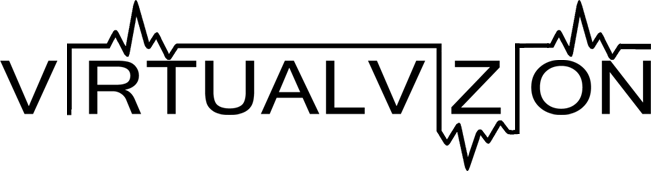

No comments:
Post a Comment